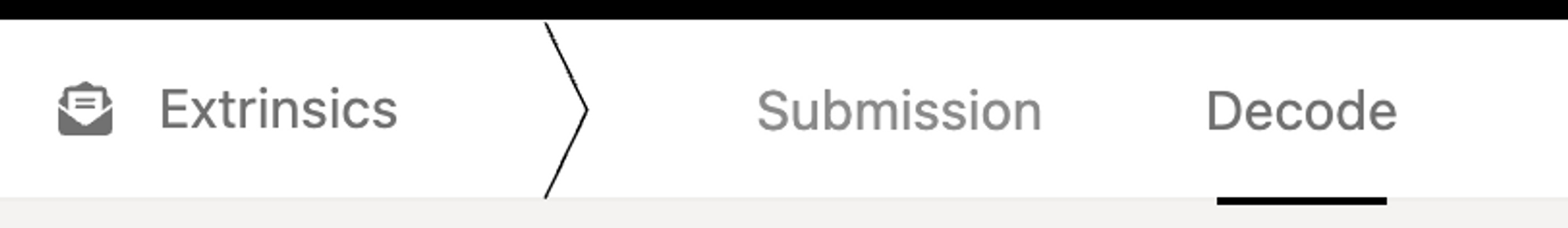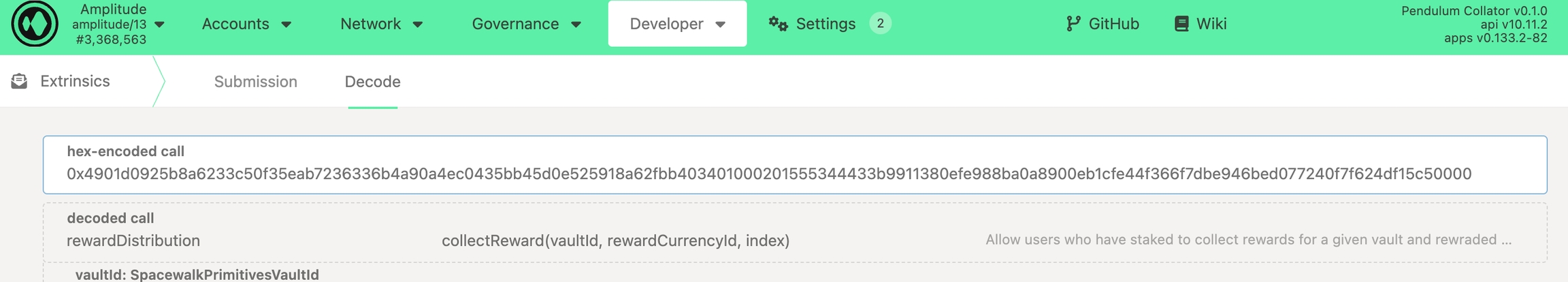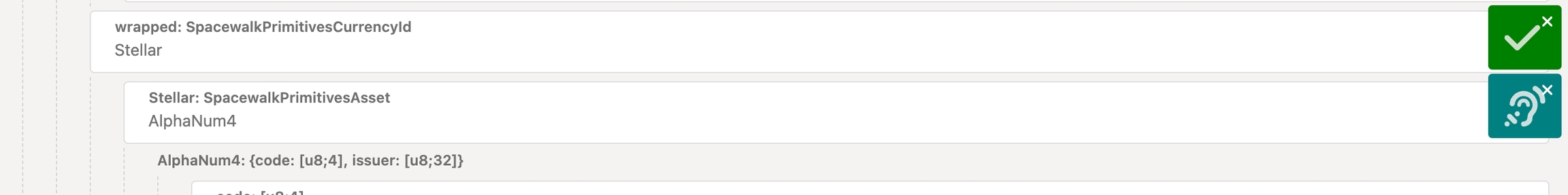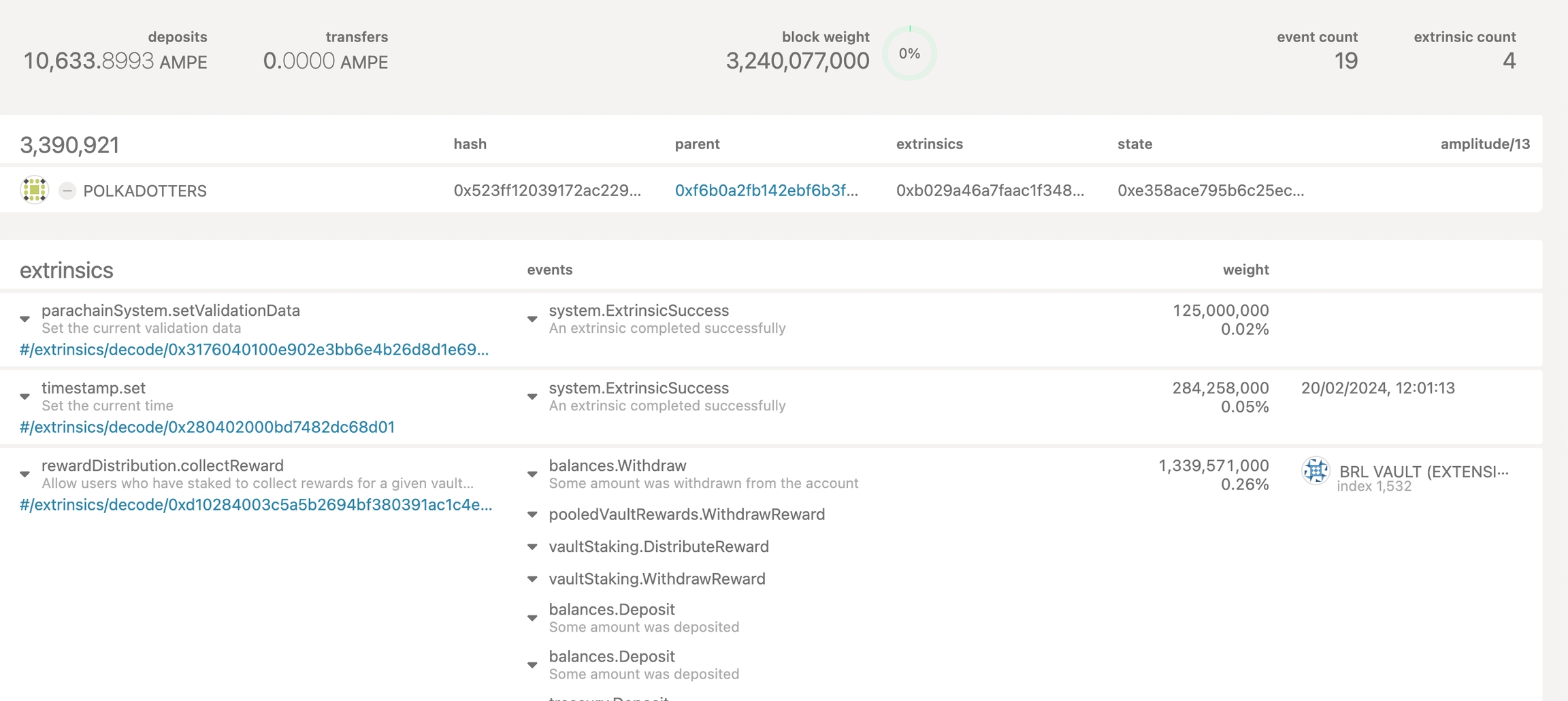Claiming Vault rewards
Claiming rewards involves using the rewardDistribution.collectReward extrinsic with specific parameters.
How to claim rewards for Spacewalk on Amplitude?
Go to https://polkadot.js.org/apps/ and switch to Amplitude network from the network menu or directly click on this link.
Find
Developerin the top menu, and chooseExtrinsicsfrom the drop down. Select theDecodetab
For USDC, BRL, TZS, NGNC, AUDD, EURC paste the below in the field
hex-encoded call
0x4901d0925b8a6233c50f35eab7236336b4a90a4ec0435bb45d0e525918a62fbb403401000201555344433b9911380efe988ba0a8900eb1cfe44f366f7dbe946bed077240f7f624df15c50000
For XLM Paste the below in the field hex-encoded call
0x4901663126f066aec3cc5d827e9513fae957dced9695cb1db17696098798689f282501000200020000
Now switch to the
SubmissiontabMake sure the 'using the selected account' and 'accountId' fields are filled with your Vaultid
vaultId is the account id of the vault, however it also contains information of what collateral the vault uses and what wrapped assets it supports to be bridged. That way the same vault account can deploy multiple vaults for different swap assets – each of them would then have a different vault id.
Stellar: SpacewalkPrimitivesAsset choose AlphaNum4
AlphaNum4 - asset has 4 or less characters, AlphaNum 12 - asset has 12 or less characters
Provide AlphaNum4: {code: [u8;4], issuer: [u8;32]}, which is the currency code as per below:
USDC - USDC
BRL -
0x42524c00TZS -
0x545a5300NGNC - NGNC
EURC - EURC
AUDD - AUDD
XLM - Stellar: SpacewalkPrimitivesAsset is StellarNative
Choose the Issuer
Issuer is public key of the Stellar issuer address issuing a particular currency
Issuer:
USDC:
0x3b9911380efe988ba0a8900eb1cfe44f366f7dbe946bed077240f7f624df15c5
BRL:
0xeaac68d4d0e37b4c24c2536916e830735f032d0d6b2a1c8fca3bc5a25e083e3aTZS:
0x34c94b2a4ba9e8b57b22547dcbb30f443c4cb02da3829a89aa1bd4780e4466baAUDD: 0xc5fbe9979e240552860221f4fe2f2219f35e40458b8b58fc32da520a154a561d
EURC: 0x2112ee863867e4e219fe254c0918b00bc9ea400775bfc3ab4430971ce505877c
NGNC: 0x241afadf31883f79972545fc64f3b5b0c95704c6fb4917474e42b0057841606b
XLM: not required
Make sure
rewardCurrencyId:SpacewalkPrimitivesCurrencyIdis NativeSubmit transaction
Please note, there is no need to provide the issuer for XLM asset
After successfully submitting the transaction, a confirmation prompt will appear in the upper right corner.
You can check the polkadot.js explorer for details
Last updated