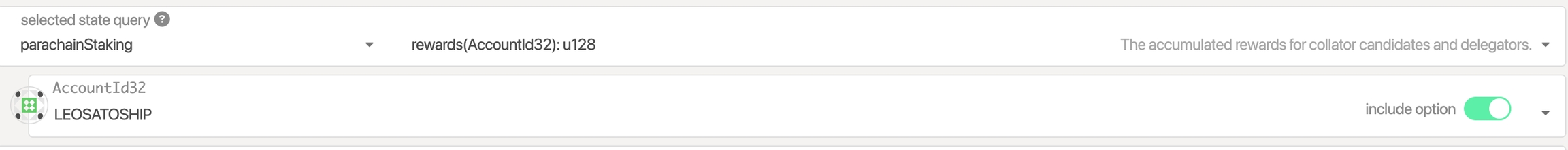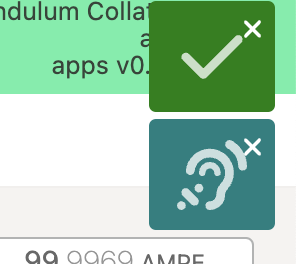Rewards
Claiming rewards
The respective method for checking a User’s rewards are under the ChainState tab
Navigate to the tab
Developer>ChainstateQuery
parachainStakingand select therewards()action
Conversely to Chainstate operations, Extrinsics only report Success or failure at the top right of the screen:
Collator rewards can be claimed by:
Navigating to
Developer>ExtrinsicstabQuery
parachainStakingand select theincrementCollatorRewards()actionQuery
parachainStakingand select theclaimRewards()action
Delegator rewards can be claimed by:
Navigating to extrinsics tab
Query
parachainStakingand select theincrementDelegatorRewards()actionQuery
parachainStakingand select theclaimRewards()action
Rewards Model
The Reward Rate is the constant rate at which staked tokens accrue rewards per individual block
The rewards rate for collators and delegators changes over time for both Parachains:
Max Staking Rate refers to the percentage of tokens of the total issuance (of the latest block) until the reward rate begins to decay.
The Decay rate is the velocity at which the reward rate for collators decreases annually, Collator's rewards decay every year by 6.17% (6.45% on Amplitude),
In contrast, Delegator's rewards are reduced to 8%-7%-0% in the first two years (9%,8% and 0% for amplitude)
| Actor | Max Staking Rate | Reward | Decay Rate |
|---|---|---|---|
Collator | 10% | 11% | 6.17% (of current reward) |
Delegator | 30% | 8% | N/A |
Last updated