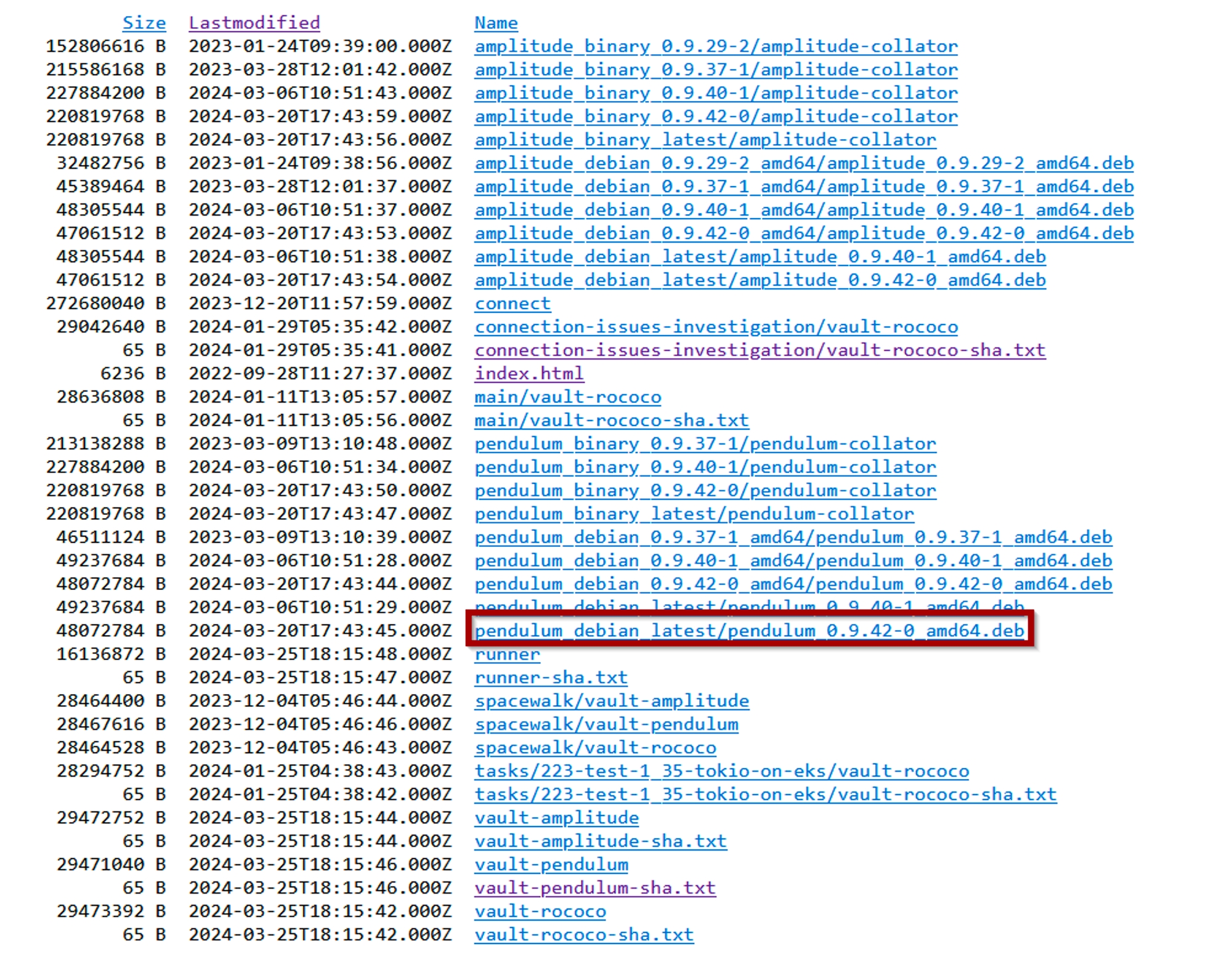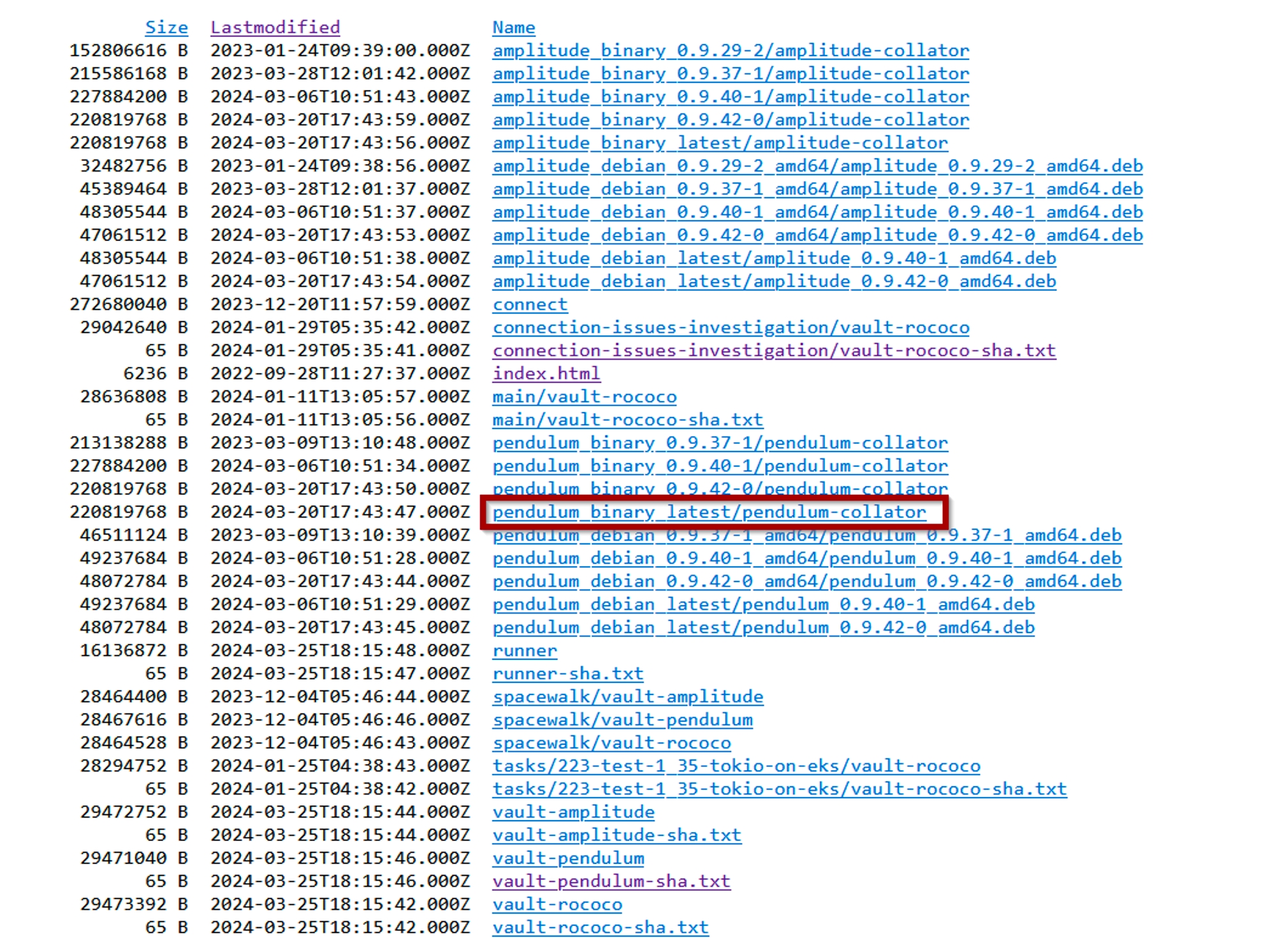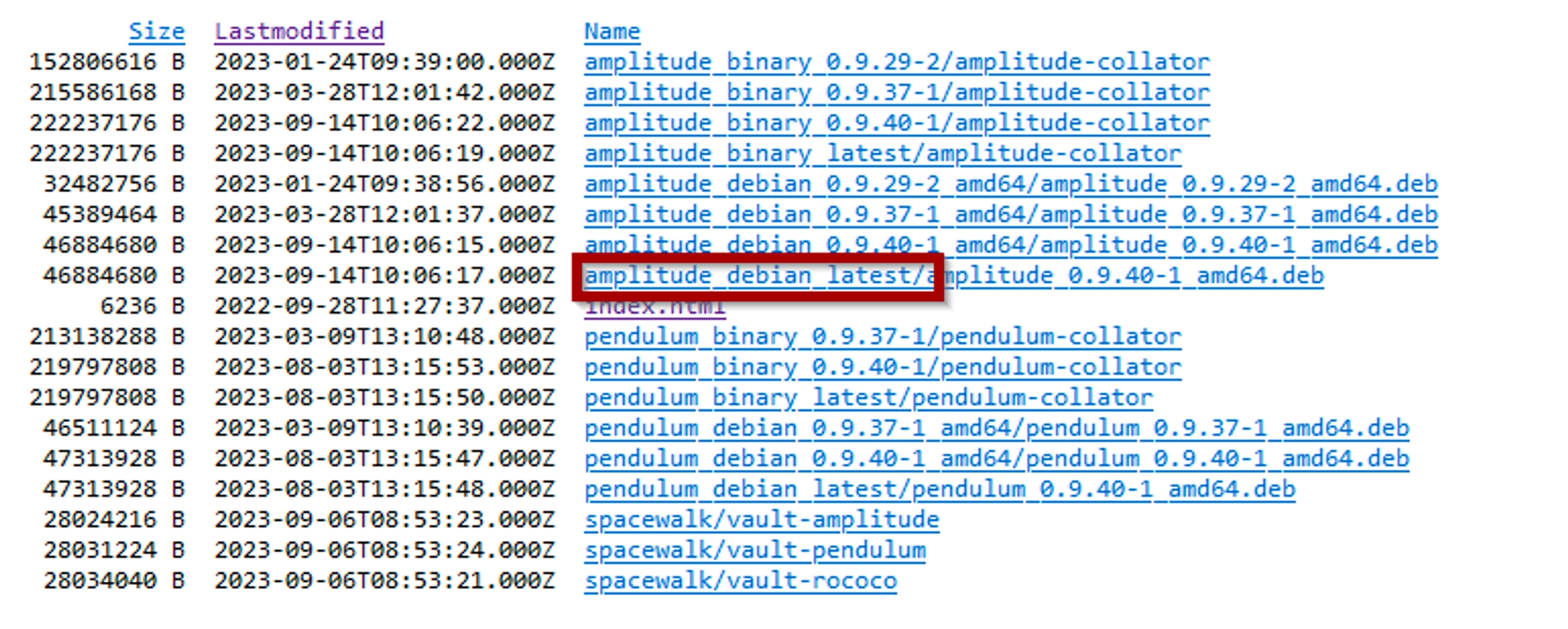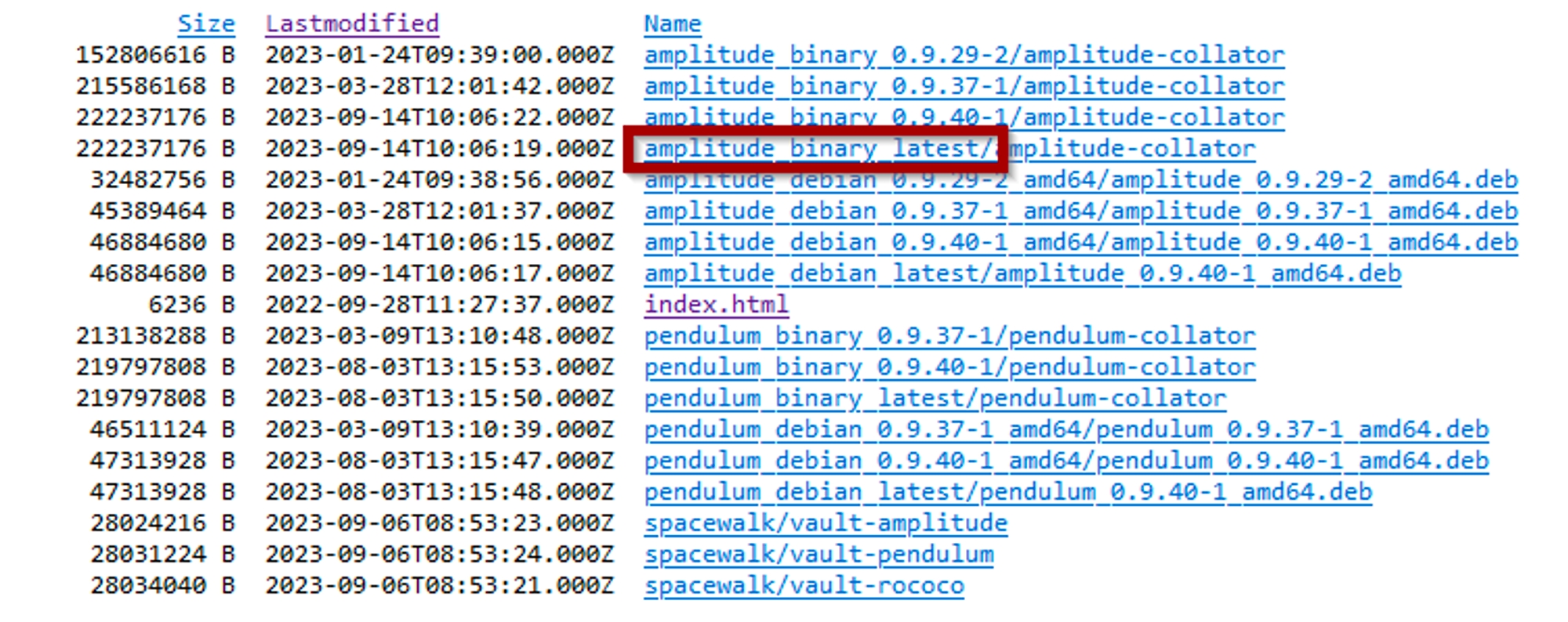Node upgrade instructions
Node upgrade instructions for Pendulum and Amplitude network respectively
Pendulum Nodes
Introduction
Node upgrades are required for all collators when a new node version is released. It is very important that all nodes on the network maintain the same node version.
We provide our partners with the following installables.
Docker Image
.deb Ubuntu package for Ubuntu 20/22
Precompiled binary
Docker image
The official Pendulum docker image is located in https://hub.docker.com/repository/docker/pendulumchain/pendulum-collator/general
Always use the image with the “latest” tag when you upgrade, that will have the recently pushed docker image.
.deb package for Ubuntu amd64 20/22
Navigate to the Pendulum Download page:
https://downloads.pendulumchain.tech/index.html
The latest package provided for Ubuntu is located in pendulum_debian_latest folder.
Download the latest package onto your server using the following command, and replace VERSION with the version provided on the page.
Once you obtained the package, navigate into the directory where the file is and use the following command sentence to install/upgrade the product:
Pre-compiled binary
Navigate to the Pendulum Download page:
https://downloads.pendulumchain.tech/index.html
the latest binary package is located in pendulum_binary_latest folder.
Download the binary file and replace it with the binary you are currently running on your system.
Amplitude Nodes
Introduction
Node upgrades are required for all collators when a new node version is released. It is very important that all nodes on the network maintain the same node version.
We provide our partners with the following installables.
Docker Image
.deb Ubuntu package for Ubuntu 20/22
Precompiled binary
Docker image
The official Amplitude docker image is located in https://hub.docker.com/repository/docker/pendulumchain/amplitude-collator/general
Always use the image with the “latest” tag when you upgrade, that will have the recently pushed docker image.
.deb package for Ubuntu amd64 20/22
Navigate to the Pendulum Download page:
https://downloads.pendulumchain.tech/index.html
The latest package provided for Ubuntu is located in amplitude_debian_latest folder.
Download the latest package onto your server using the following command, and replace VERSION with the version provided on the page.
Once you obtained the package, navigate into the directory where the file is and use the following command sentence to install/upgrade the product:
Pre-compiled binary
Navigate to the Pendulum Download page:
https://downloads.pendulumchain.tech/index.html
The latest package provided for Ubuntu is located in amplitude_binary_latest folder.
Download the binary file and replace it with the binary you are currently running on your system.
Last updated