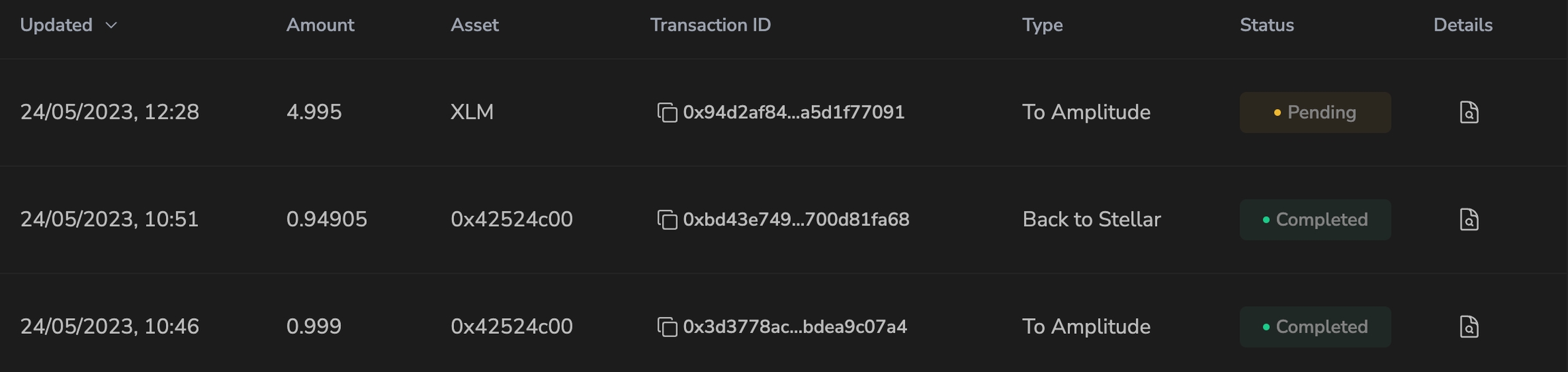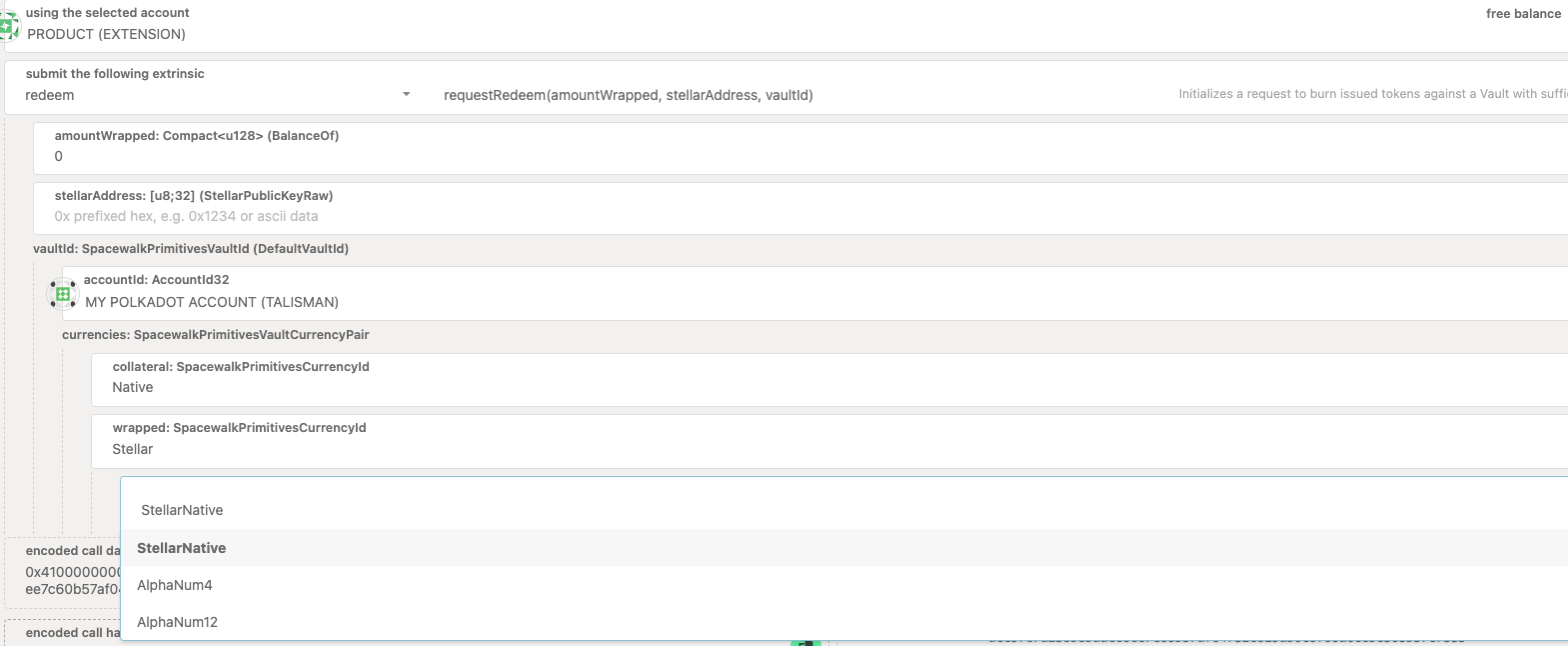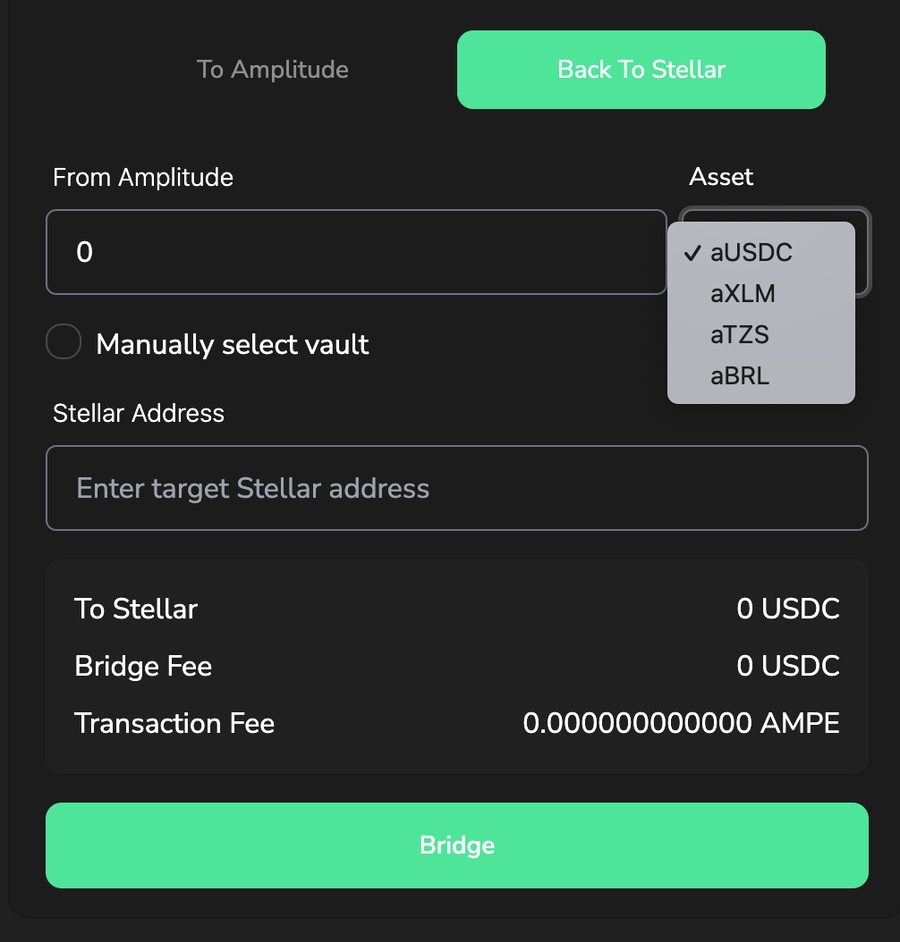Redeem assets
Move tokens from the testchain to Stellar
With the Portal
Navigate to the bridge tab on the portal and click on "Back To Stellar" on the widget:
Select the asset and the amount you want to redeem
Enter your wallet address
From there, it might take up to 48h for the vault to transfer the funds back
Status of the Transaction
You can verify the status of your bridge requests anytime under the transfer page. You can also see the details if you need more information about the transaction.
With Polkadot.js
Similarly to an issue request, using the polkadot.js portal requires further knowledge:
Head to the Extrinsics tab
Select the redeem -> requestRedeem extrinsic
Fill in the values:
amountWrapped - the amount you want to bridge back to Stellar
stellarAddress - the address of the account that you want to receive the tokens on
vaultId::accountId - the account ID of the vault's Substrate account
vaultId::currencies::collateral - the token that the vault uses as collateral
vaultId::currencies::wrapped - the token that will be bridged
With the
vaultIdfields you are basically selecting the vault you want to use for bridging. In order for this to work, a vault with these values has to be registered on-chain.
Last updated