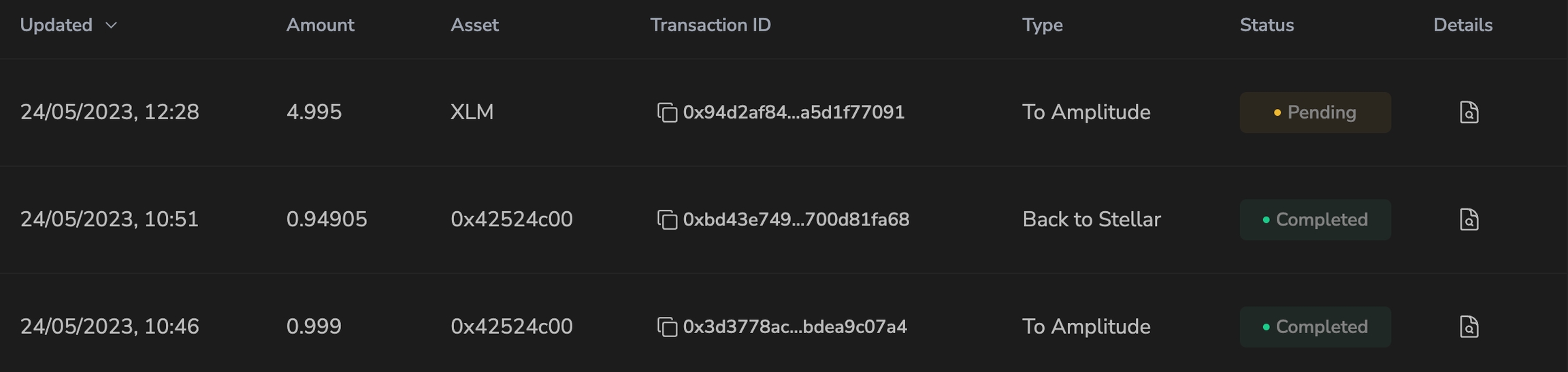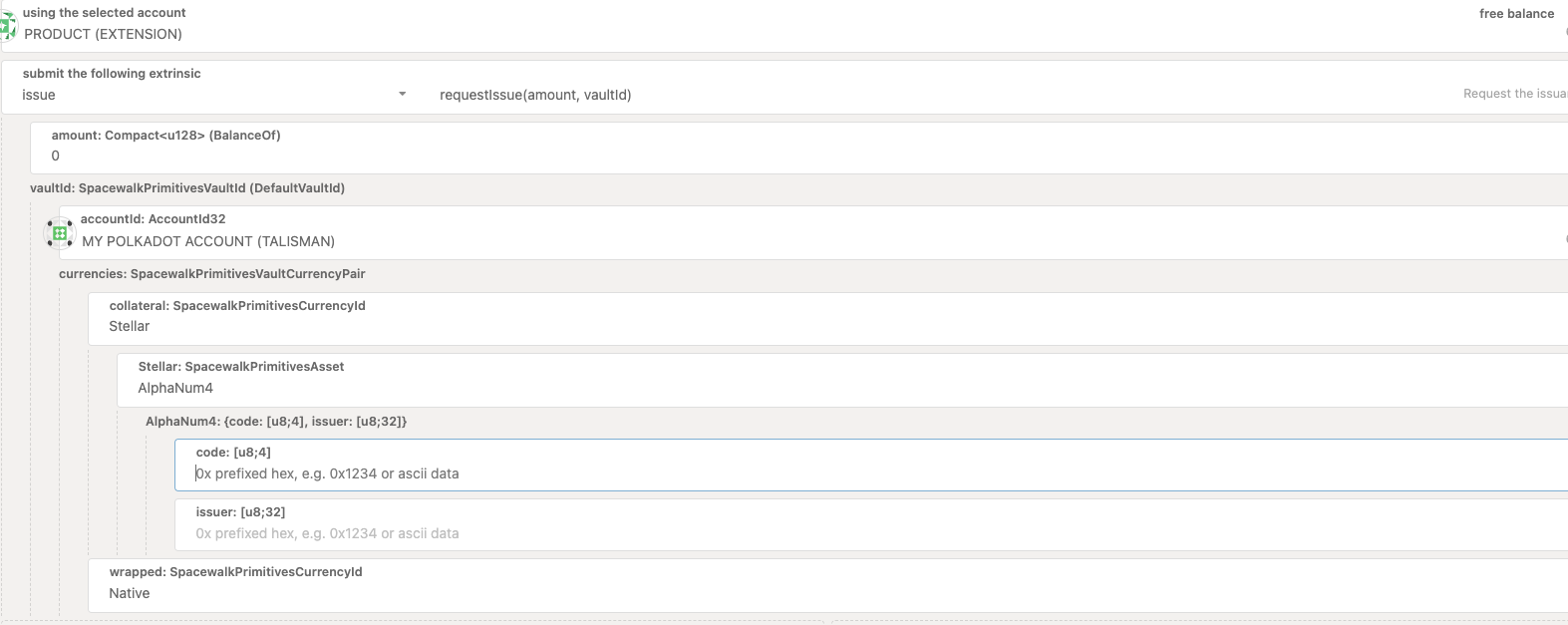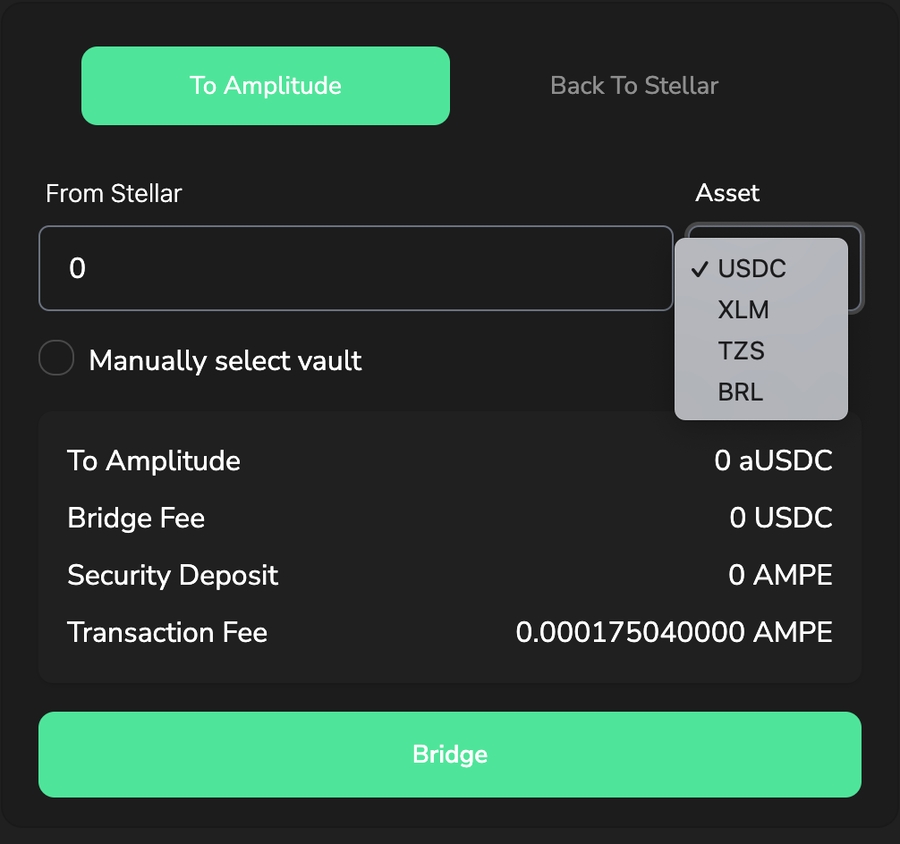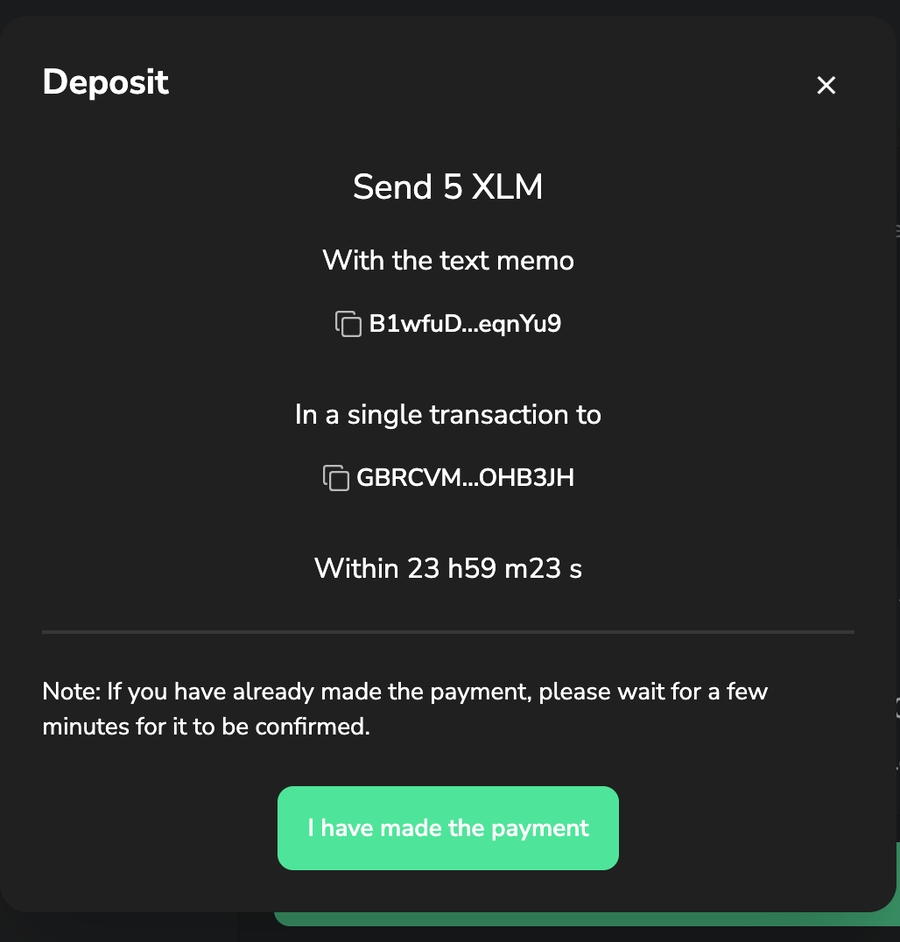Issue assets
Moving tokens from Stellar to the testchain
Issuing an Asset from the Portal App is straightforward:
First, head to the Spacewalk - Bridge page
In the displayed widget, make sure you're in the "To Amplitude" Tab
Input the token, the amount, and if you want, the specific vault you want to use
It might take a minute for the dialog to popup, do not navigate off the page!
After hitting bridge, a dialog will pop up asking you to make a transfer to the vault address with a specific message:
Now, execute the transfer from your Stellar wallet of choice and confirm the payment.
Status of Transaction
You can verify the status of your bridging requests anytime under the transfer page. You can also see the details if you require more information about the transaction.
With Polkadot.js
Using the Polkadot.js portal is recommended only for expert users.
In order to know all the available assets you can bridge on Polkadot.js, run the following chain state query: vaultRegistry -> vaults()
This query will also display the required IDs for the extrinsics.
Usage of the polkadot.js portal requires knowing how to navigate the various extrinsics:
Head to the Extrinsics tab
Select the issue -> requestIssue extrinsic
Fill in the values:
amount - of the token you want to bridge
vaultId::accountId - the account ID of the vault's Substrate account
vaultId::currencies::collateral - the token that the vault uses as collateral
vaultId::currencies::wrapped - the token that will be bridged
With the
vaultIdfields you are basically selecting the vault you want to use for bridging. In order for this to work, a vault with these values has to be registered on-chain.
Just like with the portal, you will be required to execute a transaction after submitting the extrinsic. Finalize the transaction with the executeIssue extrinsic.
Last updated